Tips for Buying Electronics for Your Kids
Parents: your kids want all the latest gadgets, but you’re not sure if they’re ready (see: mature enough). There are safety issues to consider, and there’s the reality of electronic addiction. Unfortunately, in today’s modern world, it’s impossible to keep kids electronics-free.
Tablets and computers are used at school, and their friends are in possession of iPods, gaming consoles, tablets, and smart phones. The ability to navigate devices, and use electronics properly is becoming a societal advantage. Without this knowledge, children may find themselves at a significant disadvantage both in school and in their social circles.
Because electronics are inescapable, you’ve relented. It’s time to get your kid that device they’re craving, or a tablet for learning and gaming. The following are some tips for ensuring that electronics don’t rule you or your child, but rather are used healthily and handled maturely.
Set Some Ground Rules
 In an article titled, “Study Shows Kids Tethered to Technology,” ABC News reports that the average kid spends 75 hours consuming media every week – and, that doesn’t include text messaging and talking on the phone.
In an article titled, “Study Shows Kids Tethered to Technology,” ABC News reports that the average kid spends 75 hours consuming media every week – and, that doesn’t include text messaging and talking on the phone.
“Among the heaviest media users, about half get C’s or lower in school, while only a quarter of light users report bad grades.” The article goes on to encourage parents to set ground rules for their kids: “When parents do provide even minimal guidelines, it has a real impact: Kids’ media consumption drops by nearly three hours a day.”
Limits parents can set to protect their kids from overuse:
- Purchase educational games, as well as entertaining games, and ask children to split their time between the two.
- Set time limits, and create a schedule for use.
- Ask children to earn time. For example: 30 minutes of vigorous exercise could earn a child ten minutes of video game time.
- Do not allow children to play if they become frustrated and/or aggressive.
Set Up Parental Controls
Before you hand an electronic over to your kid, you’ll want to set up parental controls. Parental controls help you ensure your child is only visiting approved websites, and playing age-appropriate video games. Parental controls are a great safety feature, and can protect your child from online predators and bullies. Setting them up beforehand ensures your child never has an opportunity to discover inappropriate content.
Safeguard the Device Against Viruses and Other Dangers
Children don’t know the dangers of viruses, spam, and adware. They’re more likely to click bright and shiny ads, and download the wrong kinds of files. Because of this, it’s important to download antivirus protection to your kid’s devices. Computers, especially, are high-risk for viruses and other dangers. Remember: there are different types of antivirus programs. For instance, an antivirus for Mac computers may be different than one used for a Windows device.
Consider the Device’s Durability and Check the Warranty
If a warranty is short-term, such as 30 days to 3 months, you may want to purchase an extended warranty because children are more prone to breaking stuff. If possible, only purchase your kids electronics that come with a year-long (or more) warranty. This is going to ensure the product can be returned if it breaks. Purchasing extended warranties and insurance ensures that the product can be returned/exchanged if your child breaks it.
Ensure the Device is Age-Appropriate
“Toys should be thought of as developmental learning toys,” says child psychologist and founder of the Better Parenting Institute, Vicki Panaccione, PhD. In order for toys to be “developmental,” they’ll need to also be age-appropriate and safe.
By following these tips, you should find that electronics are more helpful to your child than harmful. Remember: You’re the parent, and you make the rules. If your child can’t follow your guidelines, he may not be ready for that electronic device after all.






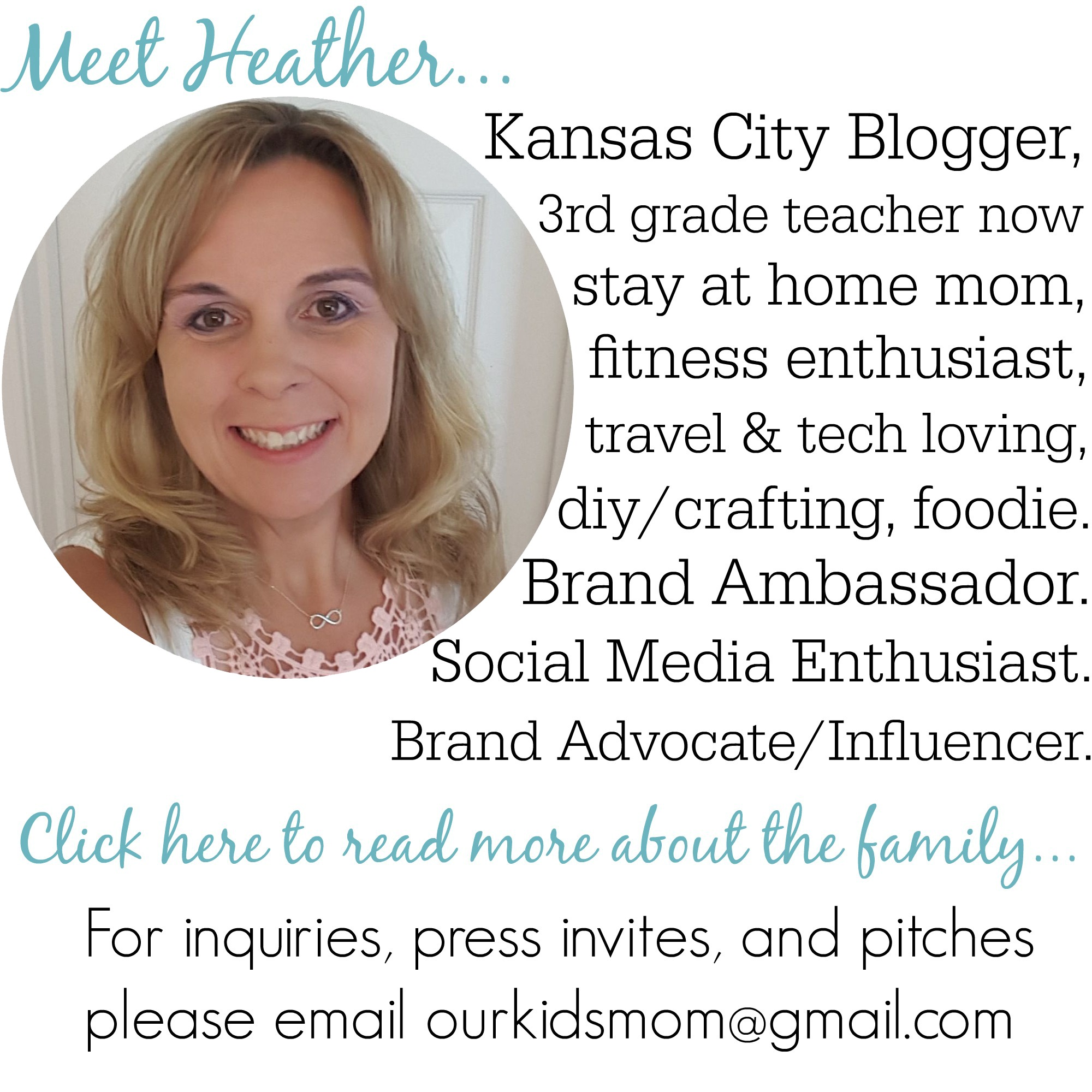









I’m really not comfortable getting my son any kind of electronic device until he’s a teenager.
We always have rules and time limits set for our kids tablets, gaming, and computer use. Cause it can be too much sometimes. But they mostly use there tablets for educational gaming, so it is for fun but they also learn too.