When you see your teenager taking a picture, chances are that picture is going to end up on social media, often Instagram. Instagram is one of the most popular social image-sharing platforms in the world.

Image – free for commercial use
Teens like Instagram for lots of reasons, mostly because it’s where their friends are. They can also keep up their favorite brands and celebrities, follow accounts that align with their interests, and maintain their own profile that presents an image of themselves to their friends or the world.
As will all social media, the things that your teen loves about Instagram can also be a cause for concern. Depending on who they follow or what they search for, you can find a lot of mature content on Instagram. The comments can get vicious, especially on public posts. Instagram also comes with a lot of pressure. A lot of young users feel the need to maintain a perfect profile. They can feel as though need to constantly check for updates. Instagram is also commercial. There are embedded ads, celebrity endorsements, and links to buy things all over your kid’s feeds. Especially common is advertising for do my essay online services, and this can lead to a problem when your child doesn’t want to study on their own.
With some guidance around settings, limits on use, and ongoing conversations about content, you can keep them safe and help them to use Instagram as a place to connect and be creative.
What is Instagram?
Instagram is a popular, free social networking app that allows users to post photos and videos, follow celebrities and friends, and send messages. It’s owned by Facebook but has more of a focus on photos that is more appealing to teenagers.
How does Instagram work?
Once you create an account, you follow other accounts and can share posts of your own. Depending on the media that you’re sharing, you can choose from different filters and tools to edit your images. You add a caption and hashtags and post. You can add a location to your post, but it’s not recommended for teens to use this.
Instagram has other functions too, including:
- Direct messages. You can send direct messages to one or more people, including people you don’t follow and who don’t follow you.
- Stories. These are 15-second videos or slideshows, separate from other posts.
- Instagram TV (IGTV). These are longer-form videos, sort of like on YouTube. You can also download Instagram videos.
How old should kids be to use Instagram?
According to Instagram’s own terms of service, you have to be 13, but there’s no age-verification process, so it’s very easy for kids under 13 to join the app. Some parents prefer to keep their teens off the app, because of mature content, access to strangers, marketing ploys, and data collection.
What kinds of content will my kid see on Instagram?
The kinds of content your teen will see will mostly depend on who they follow. If they only follow their friends and don’t search for anything, they will mostly only see pictures posted by friends. However, kids don’t usually limit their feeds to only people they know, so it’s likely they will also see some mature content, such as sexy content, bad language, substance use, mean or sexual comments, and hashtags about suicide, anorexia, and other worrying topics. If they follow celebrities, they will be exposed to marketing too.
How can I monitor my kid’s activity on Instagram?
Ask your teen to show you around their Instagram. Ask them to walk you through their account, explain memes and comments to you, chat about their friends, and share what comes up. You also try one of these ideas:
- Create your own account and follow your child. You be able to see what they post (unless they block you), but you won’t be able to see their direct messages.
- Follow their friends. Only do this with their friends that you know, and don’t leave comments. If you get along with your teens’ friends, you can follow each other and keep an eye on your child’s social activity.
- Ask for your teen’s Instagram username and password. This will mean you can log in as them and review their accounts.
- Do spot checks. Either random or scheduled, these check-ins give you time to sit down together and go through their feed.
- Install a third-party monitoring app. These apps give you a lot of visibility into what kids are doing online, but not everyone feels comfortable using them.
Is there any way to limit or restrict my kid’s activity on Instagram, including connecting with strangers?
Instagram accounts are public by default, so if you’re concerned about their safety on the app, one of the first things that you ought to do is make your teenagers set their accounts to be private. To do this, they need to go into the settings from their profile page. Select Privacy and turn on the Private Account option. If they have a private account, only people that they approve can see what they post, which can help to limit stranger’s access to your teens’ lives. You get a lot of options in the Privacy section, so it’s a good idea to spend a bit of time in these settings. Get to know what the different options do if you’re helping your teenager set up their first account so you can help make the right choices to keep them as safe online as you can. You can’t lock Privacy settings, though, so be aware that your teenagers could change them back again after you’ve changed them. Make sure they understand why these safety settings are important. A few more key Instagram privacy settings that you could consider include:
- Comment controls. You can limit comments to followers, block comments from specific people, hide offensive comments, and create specific filters for words and phrases.
- Resharing to stories. You can control whether or not other people can reshare your posts.
- Photos and videos. You can prevent people from automatically adding pictures of you to your profile without your approval and hide photos and videos so they don’t display in your feed.






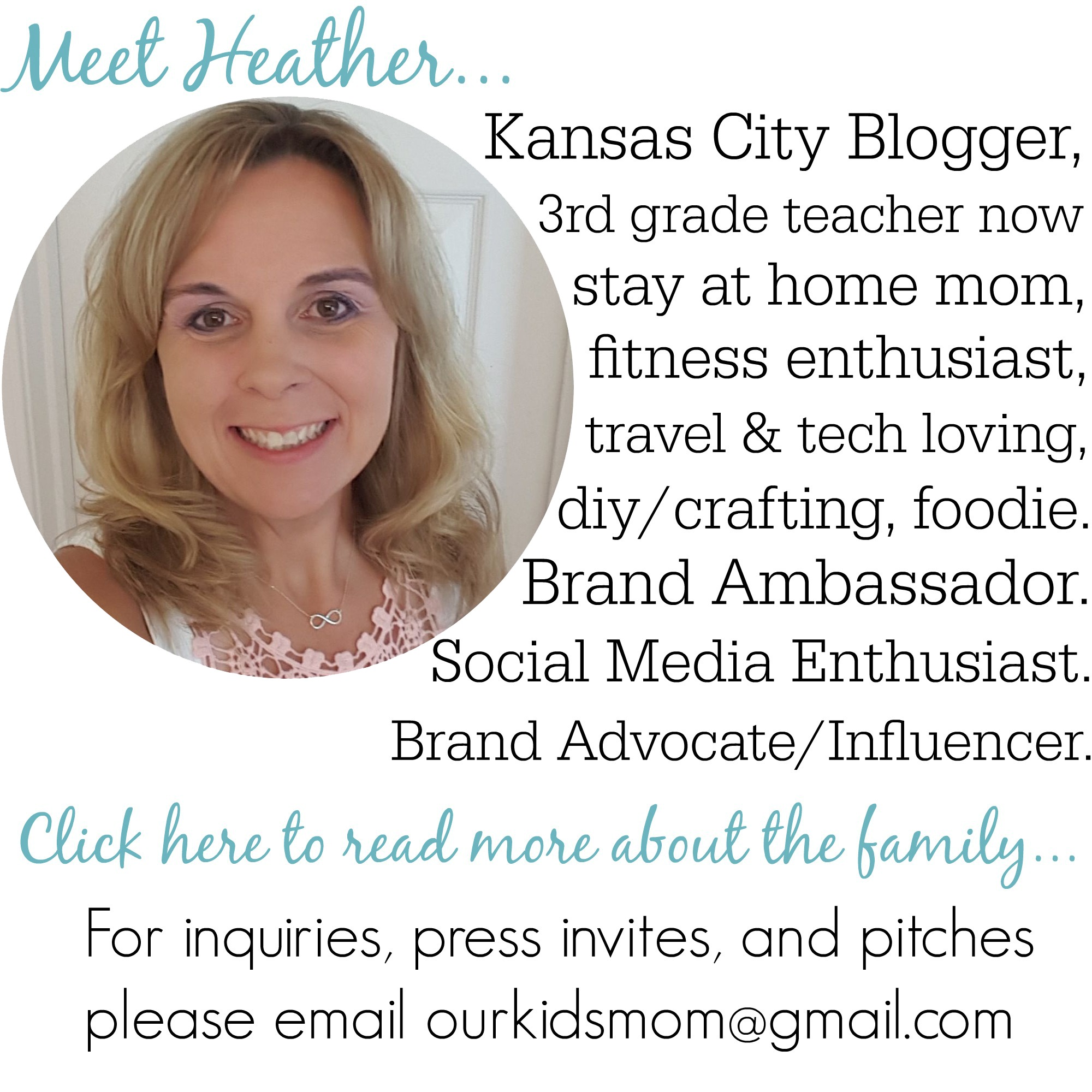









Add Your Comment