My Phones Been Supersized | Samsung Galaxy Note 3 | #VZWVoices #Mom
Disclosure: I am participating in the Verizon Moms Voices program and have been provided with a wireless device and six months of service in exchange for my honest opinions about the product

I’ve now had my Samsung Galaxy Note 3 for nearly a month. I’ve come to a point where I have no idea how I functioned without it!

My old phone was a Samsung Galaxy SIII. (Yes, I ![]() Samsung mobile products). When I upgraded to the SIII from the original Galaxy I felt like my phone was huge. The screen felt so much bigger and it took me a while to adjust but I soon fell in love.
Samsung mobile products). When I upgraded to the SIII from the original Galaxy I felt like my phone was huge. The screen felt so much bigger and it took me a while to adjust but I soon fell in love.
When the Note 3 arrived I about fell out of my chair when I saw how big it was. To me, it looked like a smaller tablet and I wondered how on earth I could carry that around safely and still access it easily (I like to carry my cell phone in my front pocket). I have learned to love the supersized phone and how it functions partly like a tablet and partly as a phone… it’s like a phablet!
I quickly realized the Note 3 was so much more than the Galaxy SIII.
Organization is not my strong suit… I try but oftentimes fail. Like creating a grocery list… but leaving it on the kitchen counter. Sound familiar?
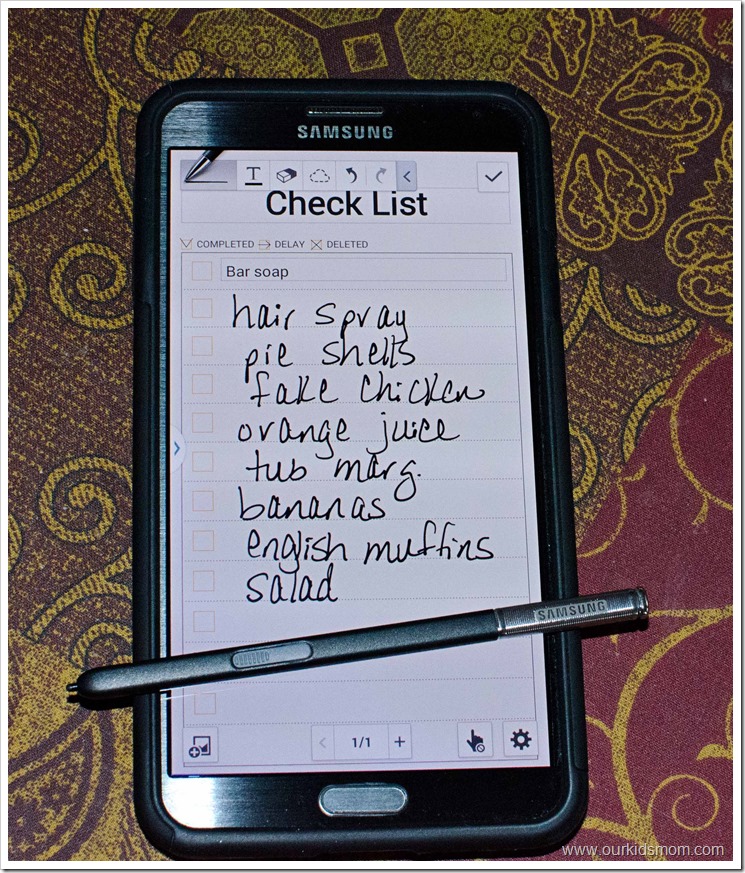
I don’t have that issue now, though! The Note 3 comes with an S pen that has become a huge help in my organizational goals. I fumble when it comes to using the keyboard on any electronic device and I will oftentimes forget when I’m trying to say or jot down because my mind moves faster than my poor thumbs.
Now I simply open up the S Note app and pull out the S Pen. I have the option of still using the keyboard (see the first item on my list) but I like to just freehand it so I can get my list jotted down quickly. It’s so easy to add to, remove or change my list that I don’t even reach for pen and paper anymore.
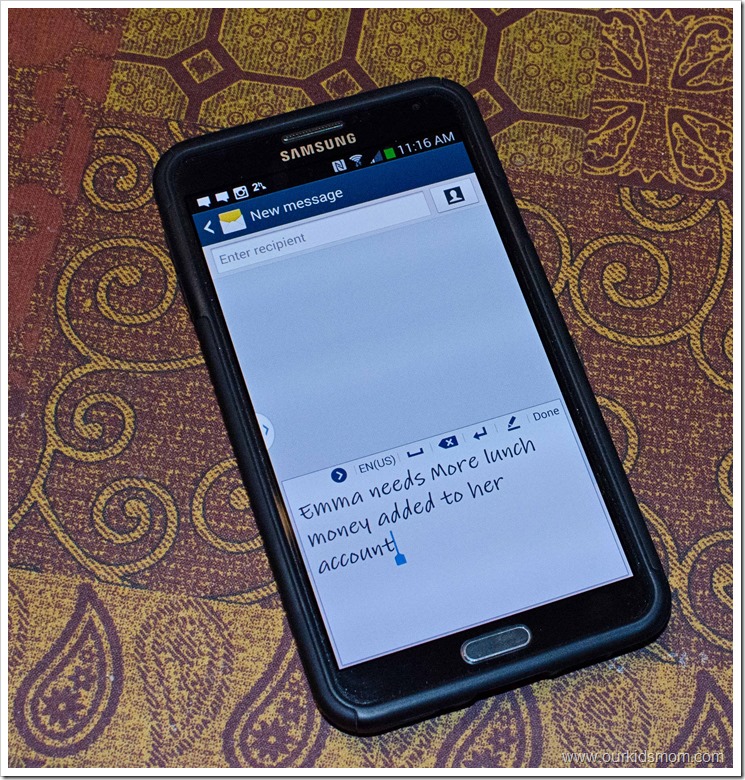
I’ve found the S Pen to be useful in other areas of the phone as well! As I’ve said before, I can’t text quickly. If I want to get my point across quickly I will pull out the S Pen and write my message. It’s incredible how the Note 3 can recognize my chicken scratch and correctly translate it into type! I took a quick video below of the message I just wrote above. I started slowly so you can see the Note 3 translate my handwriting into text and then finished by writing quickly.
There are so many things you can do with the S Pen… but those are my 2 favorite right now that help me be as productive and organized as I possibly can.
For just this one area in my life… I’m glad I’ve been supersized!






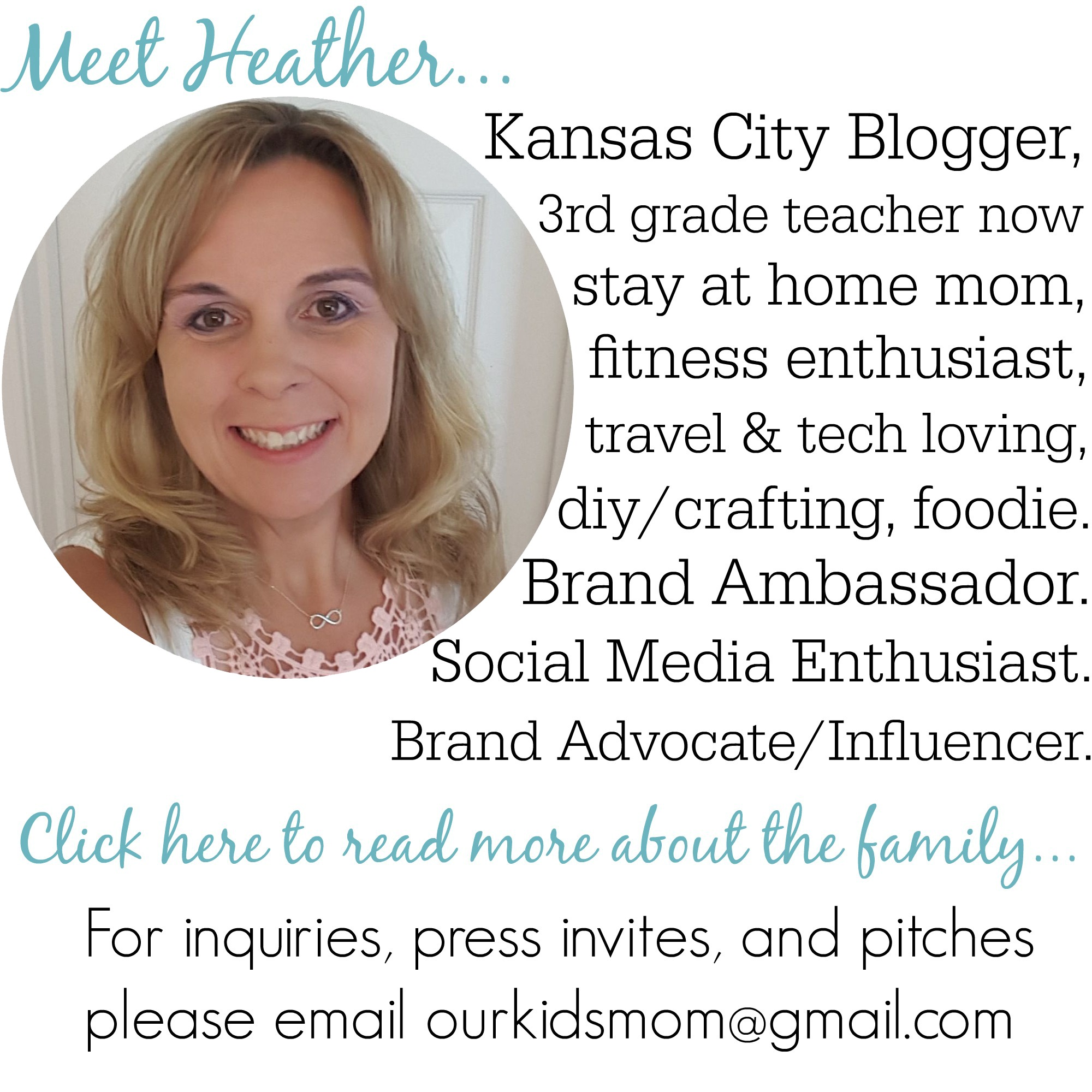









I love that you can write on it.
i love the Spen and the fact that i can write and organize my daily activities in it which is a huge time saver and makes you more in need of Samsung