Eight FREE Windows 8 Apps You NEED To Check Out | From Photo Editing to Travel
The world of apps is so confusing and finding just the right app that works just the way you want it to can be frustrating. We’ve found eight Windows 8 apps that will help make your life a little easier. From on the go photo editing, free drawing words, and cutting edge photo tools to deal hunting for flights & hotel, travel, currency calculating and even a Paypal calculator. Best of all, every single one of them is FREE! You can’t beat that!
Adobe Photoshop Express  |
FREE Photo magic at your fingertips. Features
|
Fotor |
FREE What’s New: |
Guidepal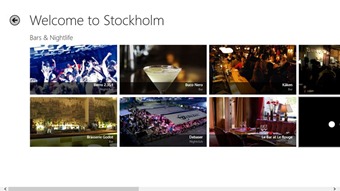
|
FREE ”The guides are so beautiful and so well done I would feel confident following these guides in any city.” – Forbes In our guides, each and every recommendation has been selected by locals who love their city, enjoy uncovering its latest gems, and are handpicking for us the very best their cities have to offer. |
Kayak 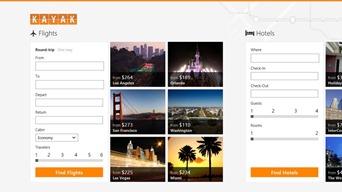 |
FREE KAYAK helps you find the right flight or perfect hotel for your trip. Features
|
Paypal Fees Calculator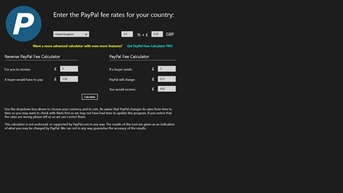 |
FREE Calculate what PayPal will take out of your transaction, or how much to ask for to make sure you get a certain amount. PayPal Fees Calculator allows you to quickly and easily calculate your PayPal fees in any currency and using any available PayPal fee rate. The Pro version includes additional features like currency conversion, and merchant rate calculations. Get the Pro version if you use PayPal on a regular basis, use multiple currencies, or if you use it for business. |
wordBrush  |
FREE wordBrush allows you to draw text freely on the screen, each letter following the trace of your finger as though you were painting with a brush. With support for over 200 fonts, 20 freeform brushes and the ability to import images, wordbrush becomes the perfect tool for creating unique photo captions, gorgeous desktop wallpaper and designer font layouts that would be nearly impossible on even high end image editing software. |
Wikipedia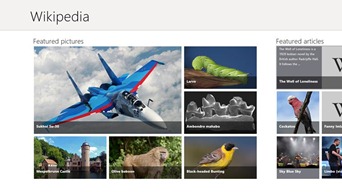 |
FREE Official Wikipedia App for Windows 8. Wikipedia is the free encyclopedia containing more than 20 million articles in 280 languages, and is the most comprehensive and widely used reference work humans have ever compiled. Features
|
XE Currency |
FREE Whether you’re working on your desktop computer or traveling with your tablet, you can easily convert every world currency with the XE Currency App for Windows 8. It features a currency converter with live rates and stores your latest update, so it works even when the Internet doesn’t. This easy-to-use currency calculator has received over 14 million downloads and has been featured by the BBC, the LA Times, CNN, and The Travel Channel! |
I wrote this as part of the Windows Champions Ambassador program. I have been given the loan of a laptop as well as the opportunity to review other Windows products during the program. All thoughts and opinions are 100% my own.






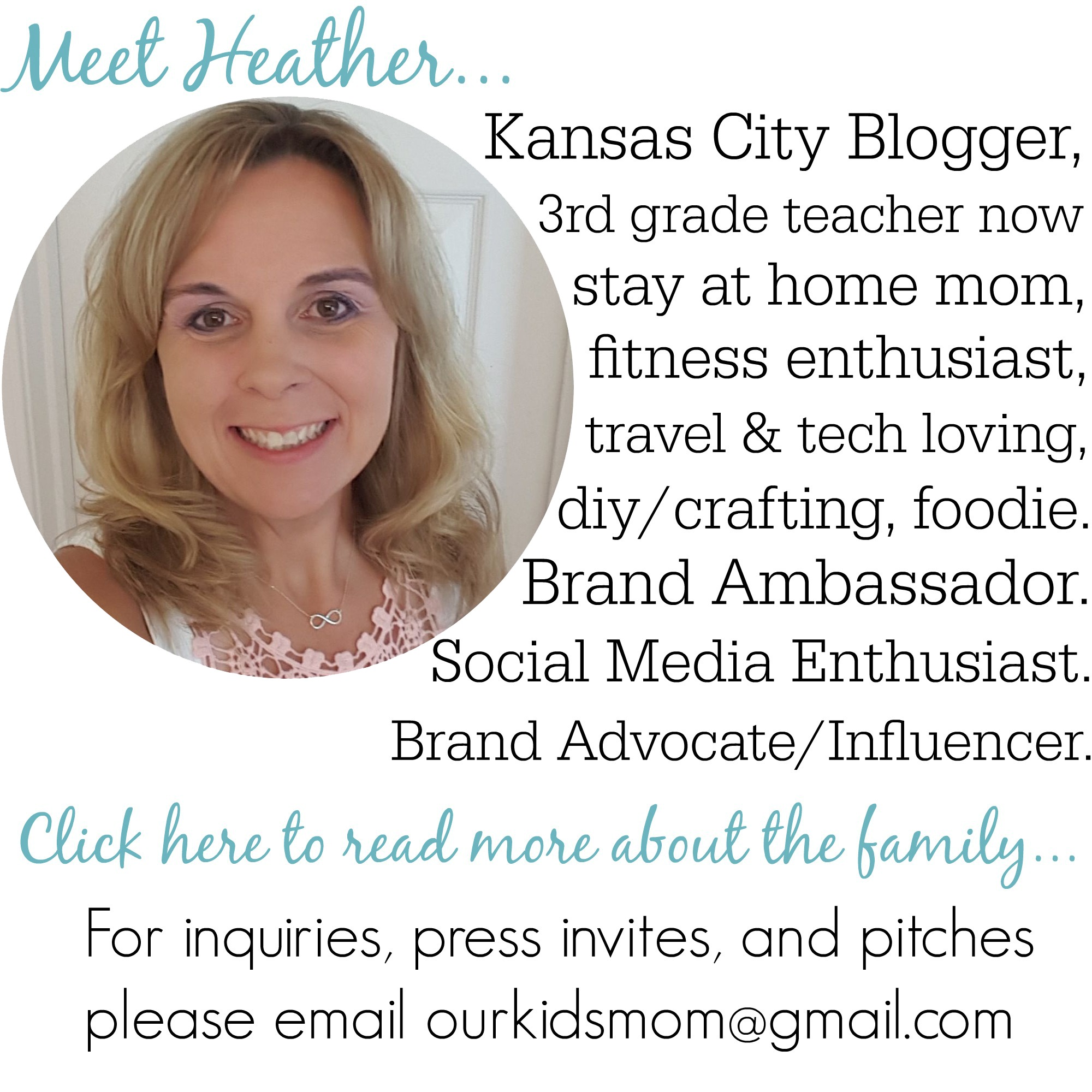









I will have to show these to my daughter. I must be the only mom left in the U.S. without a smartphone…. 🙂
thank you for sharing windows 8 is a pain in the butt
I had no idea you could get so many free apps for Windows 8! I would love to try the wordbrush and the photoshop express! Thanks for sharing these!