Tech Gift Ideas for Graduation
This post is part of the #MicrosoftBloggers program. All opinions are my own.
My son graduates from high school this year and my mind has been whirling trying to come up with the perfect gift for him. I wanted a gift that would not only be “fun”, but also useful for him at college.
For graduating high schoolers, it’s important to have an easy-to-use set of tools to manage their homework, extracurricular activities schedule, etc. Convertible PCs like the HP Spectre x360 and ASUS Transformer Book Chi are perfect for college bound teens – affordable, versatile and loaded with great educational and organizational apps like OneNote and My Study Life.
PCs like the Surface 3 and Dell XPS 13 are great options for graduating college students, providing a ton of power in a portable package that will make it easy for them to stay on top of things at their new ‘real world’ job.
So here are a few of our top tech picks for the graduate on your list:
|
Starting at $899.99 The x360 experience: notebook when you need to get work done, tablet when you want your favorite apps. 10+ hours battery life in a thin and light package just under 3.3 lbs. Visually stunning design in all metal brushed aluminum.
|
|
|
Starting at $499 (64GB and 2GB RAM; Includes Office 365 Personal) With the new 10-inch Surface 3, get the perfect balance of performance and value. Surface 3 runs full Windows 8.1, so you have access to all your favorite programs, apps, and browsers, including the full Microsoft Office Suite, iTunes, Netflix, Chrome, Firefox and more. It comes with a 1-year subscription to Office 365 Personal, OneDrive cloud storage, so you’ll be prepared for college instantly. It also comes with 60 Skype world minutes each month for 12 months, so you’ll always be a just a video-call away from friends and family back home.
|
|
|
ASUS Transformer Book T300 Chi Starting at $699 At home or out and about, this premium 2-in-1 flexes with you. It’s tough but incredibly thin at just 1/3-inch thick. It’s a tablet when you want to simplify, and a full-functioning PC with the added wireless keyboard dock when you need to get more done.
|
|
|
Starting at $1,299.99 It features the world’s first infinity display, a virtually borderless 13-inch screen placed into the body of an 11-inch laptop with a clear and crisp screen. With industry leading battery life, the XPS 13 keeps you powered up for full days of work and long nights of play.
|
|
|
My Study Life Free (available on Windows and Windows Phone) My Study Life is a cross-platform planner for students, teachers and lecturers designed to make your study life easier to manage. My Study Life allows you to store your classes, homework and exams in the cloud making it available on any device, wherever you are. Unlike a paper planner or school diary, My Study Life integrates all areas of your academic life – see homework due and overdue for classes, classes which conflict with your exams and even add revision tasks for a specific exam – all in a free, easy to use application.
|
|
|
$99.99 Office 365 Home is a subscription service built to help you and your family get things done from virtually anywhere and on all your devices. It comes with the latest and most complete set of Office applications that you know and love including Word, Excel, PowerPoint, OneNote, Outlook, Publisher and Access. With a subscription, you also get 1TB of OneDrive storage and 60 free Skype world calling minutes per month to call mobile phones, landlines and PCs around the world. Office experience is available on up to 5 PCs or Macs, 5 tablets (including iPad® and Android™ tablet) and 5 phones and for free with Office Online.
|
|
|
Free (available across all devices) Microsoft OneNote is your digital notebook for keeping track of what’s important in your life. Jot down your ideas, keep track of classroom and meeting notes, clip from the web, and make a to-do list, as well as draw and sketch your ideas on any touch-enabled device using your finger or stylus. OneNote is your one place to capture and organize everything. Whether you’re at home, in the office, or on the go, your notes travel with you. They are automatically saved and synced in the cloud, so you always have the latest on all your devices. |













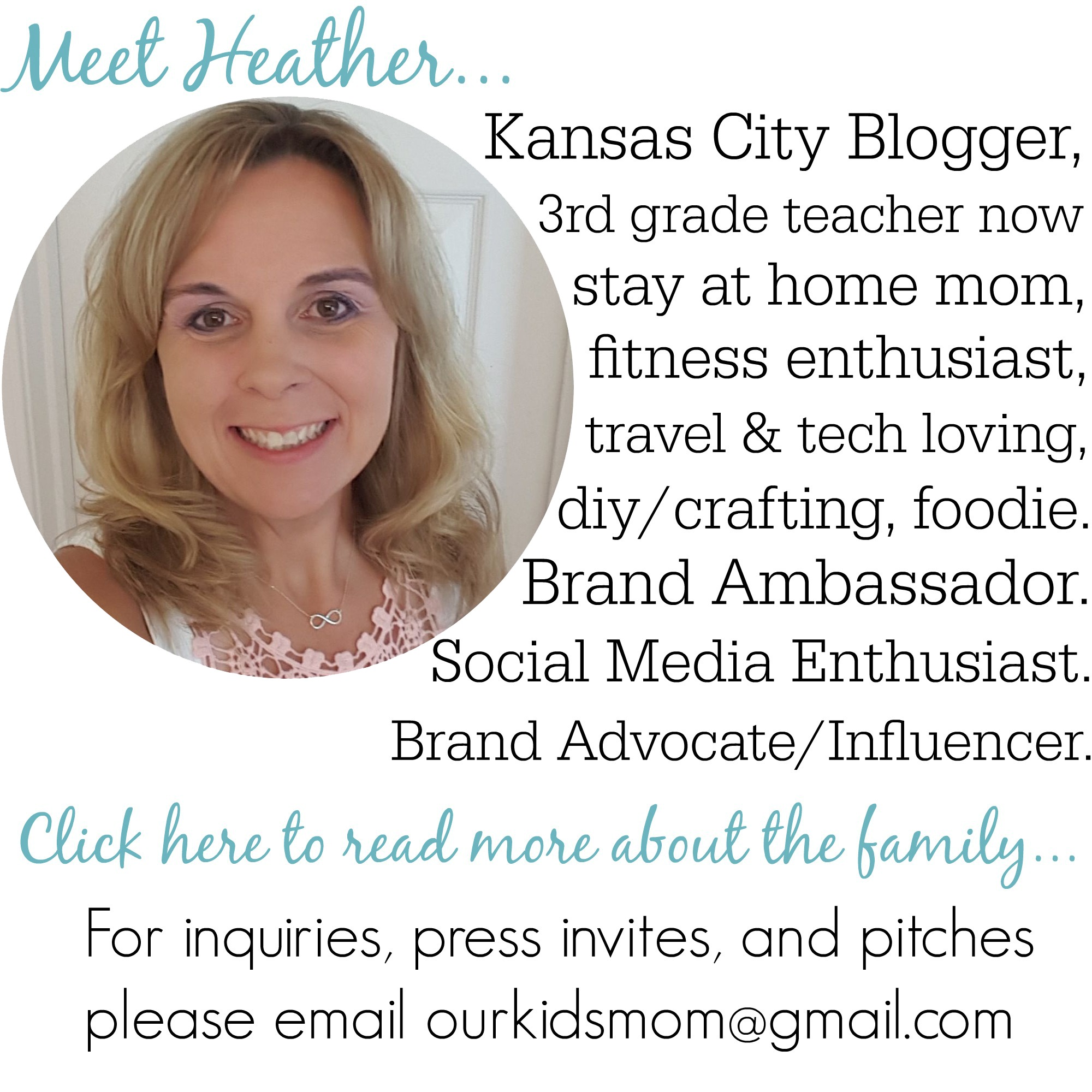









These are great ideas for the graduate. So many choices…. I think i will have to ask the grandson what he wants/needs for the new job.
love Microsoft Surface 3 thinking of getting one soon 🙂
Microsoft Office is imperative for any college student. While Microsoft OneNote is definitely pretty cool and innovative (and definitely gaining traction), Microsoft Office is a staple.