
We have been in the market for a network storage solution for a while now. We have mainly been considering a central unit to stream our digital content. With all of us on our own computers we often want to share data/files. There is also the problem of backing up everyone’s files. Finding a central unit to back up all of our files on one unit is a huge plus.

Right out of the box my-Ditto was simple to set up and start using. The my-Ditto lets you back-up the family computer and safely store, organize and share the entire family’s photos, videos, music, documents and files. With digital being the main source of photography and video it’s even more important to keep an up to date back up of these files. It’s incredibly easy to lose an entire year of files with the touch of the wrong key!

my–Ditto network attached storage solutions free you to stay connected. Wherever you go, simply use the my–Ditto USB key on your computer, or the app on your smart phone or tablet, to access, store, share and stream your digital files. The my–Ditto NAS solution quickly responds—grabbing that school paper you forgot or delivering that work presentation you need. For individuals and small businesses, my–Ditto extends your entire network while meeting your storage needs—anywhere.
- Backup, Access and Share all of your Digital Files
- Access files from anywhere in the world through the lightweight my-Ditto USB key or the free Mobile Apps
- Set up my-Ditto in less than 5 mins. Plug it in, connect it to your router, turn it on and you’re done!
- Automated Backup of your Windows, Mac and Linux computers
- Create up to 30 users. Each user has his own private and shared locations to store data.
- Customize you’re my-Ditto with up to 4TB of storage.
- Raid levels 1 and 0 supported
- Triple layered security: token authentication, password protection and AES 256-Bit data encryption.
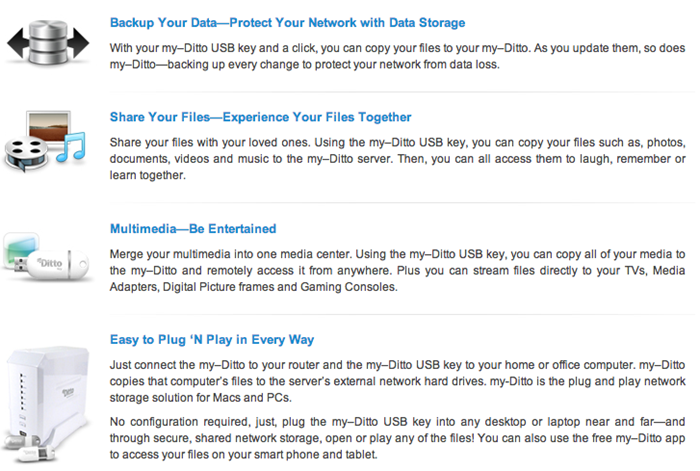
Once plugged it’s as simple as opening the my-Ditto software to transfer a file. Below is the main screen. You can see my file (ourkidsmom), a public folder and a shared folder for files I only share with certain people. On the right you can see the entire contents of my desktop.
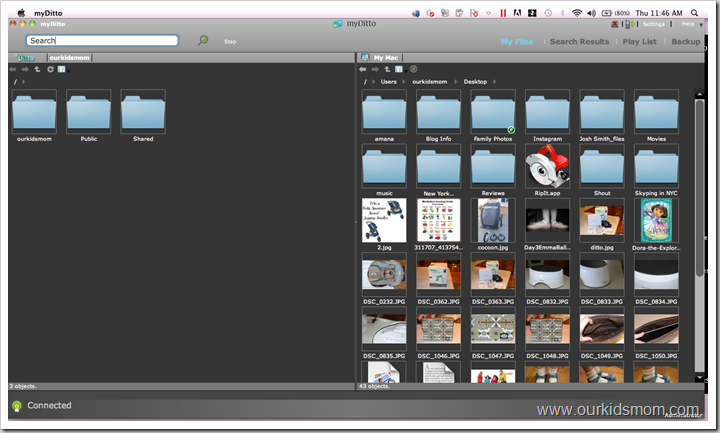
To back up a file or folder is as simple as a couple of clicks.
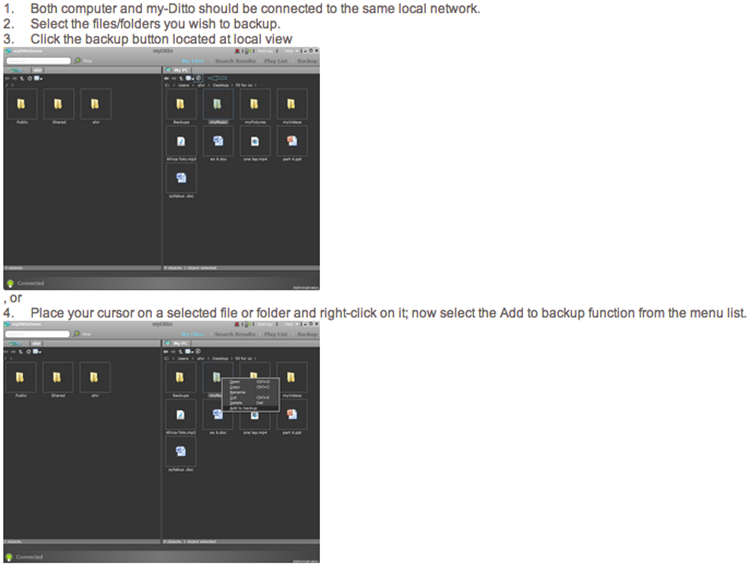
There is no excuse to not have your files backed up anymore. Once your file/folder is backed up you can access it from anywhere. We have a nice collection of our digital movie copies on ours that can be pulled up and viewed from any of our computers, TVs and more. I can’t think of an easier way to keep your files backed up and access them from anywhere. Forget to backup the latest update to your file and you are at work? No problem! Really… it’s that easy.
BUY IT:
You can purchase a my-Ditto at 1/2 price now through October 1, 2012
Connect with my-Ditto:
Disclosure of Material Connection: I received one or more of the products or services mentioned above for free in the hope that I would mention it on my blog. I only recommend products or services I use personally and believe will be good for my readers. I am disclosing this in accordance with the Federal Trade Commission’s 16 CFR, Part 255: “Guides Concerning the Use of Endorsements and Testimonials in Advertising.” The opinions expressed in this post are entirely my own. Your experience with the product may differ from mine. The sponsor is responsible for prize fulfillment and will be shipping the winner(s) their prize(s). For more information read my disclosure policy.






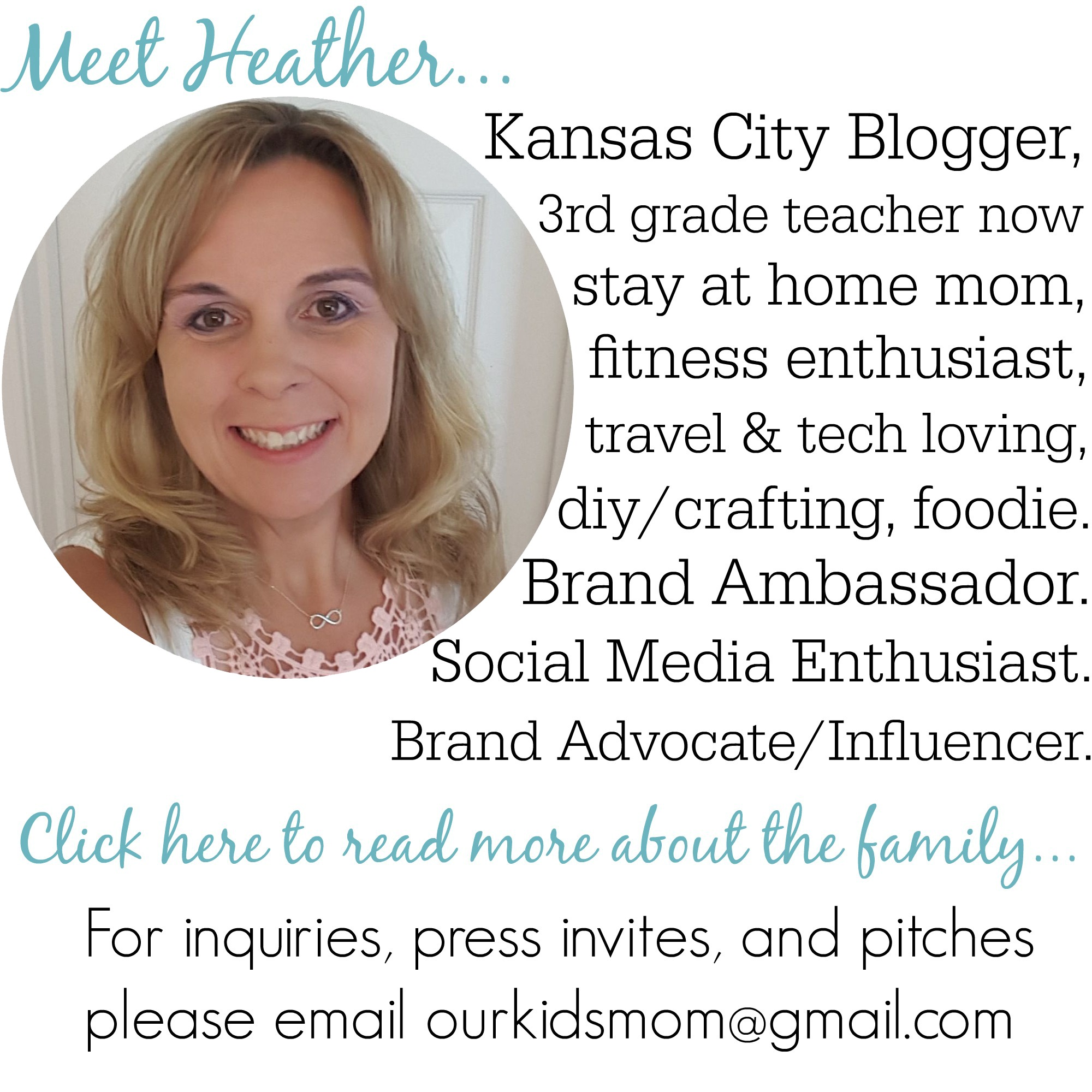









This I great I’ve been looking into something I could store movies and stream them on any of our devices at home.