As a member of the #VzwBuzz influencer team, I received the Samsung Galaxy Note 3 with line of service from Verizon. No additional compensation was provided nor did I promise positive feedback. All opinions are my own.
As a work at home mom with 4 children, it is imperative that I master multitasking. I have been stream lining my life to make it easier… like no longer carrying a camera or tablet around and relying on my Note 3 for several purposes. Learning how to use my Note 3 effectively and efficiently has been my newest goal.
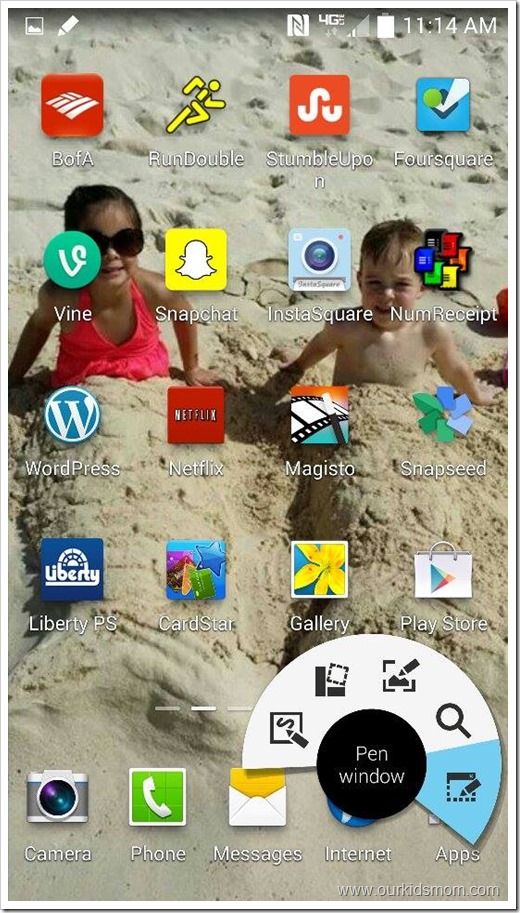
My newest feature I am trying to master is the Pen Window.
You start by pulling out the pen on the Note 3. (If your pen is already out you can access this prompt window by hovering the pen over the phone and pushing the button on the side of the pen.) Select the option in the furthest right position… “Pen Window”.
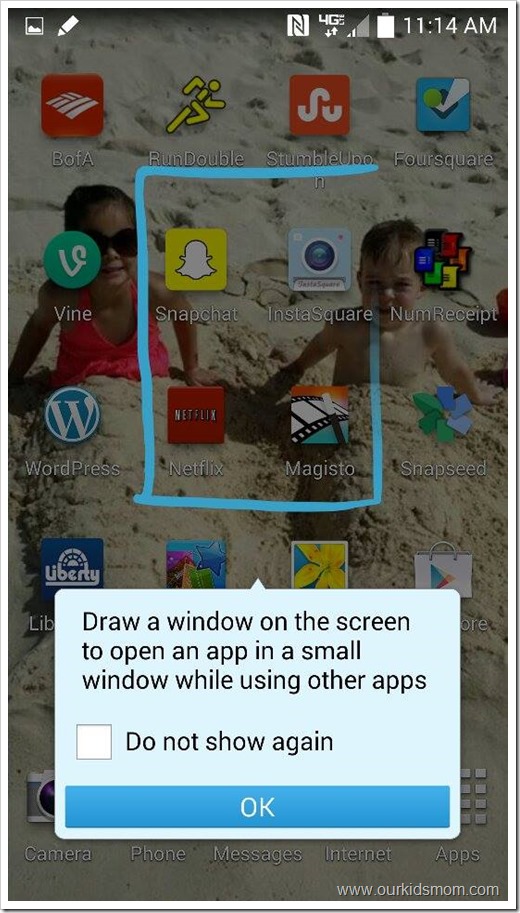
The first time you use it you will receive this reminder.
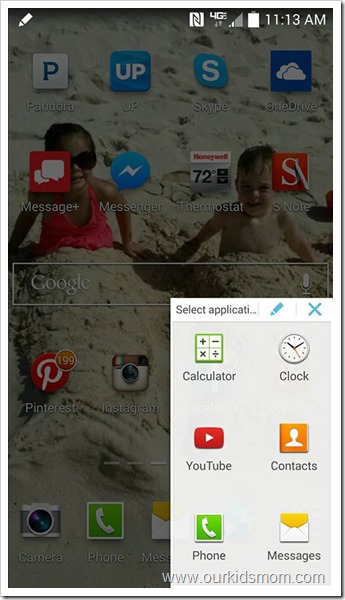

Draw the screen wherever you want it and the application window will pop up. This can be done from the home screen, or you can have any app open.
Choose the app you’d like to open: app choices are the Calculator, Clock, YouTube, Phone, Contacts, ChatON, Hangouts, and Internet Explorer (sorry, no Chrome).
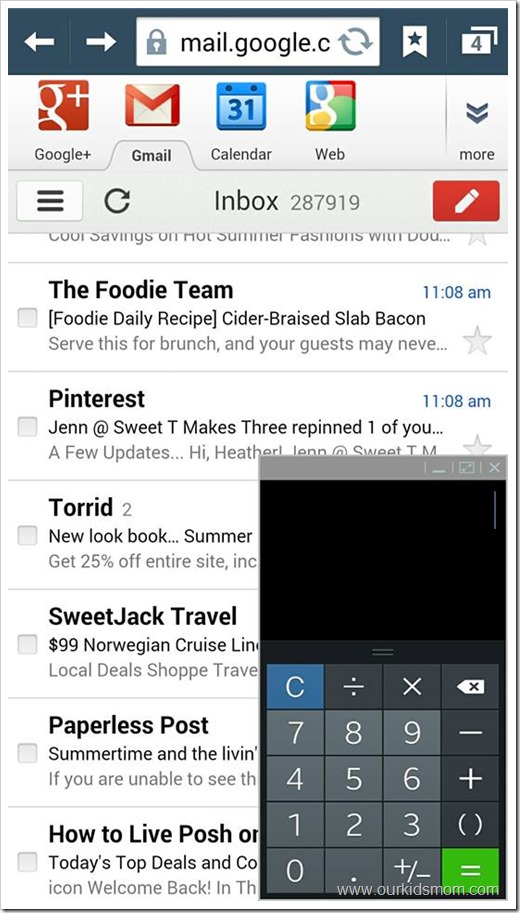
Say you are reading an email that came through and needed to do a quick calculation. Open the Pen Window, draw your box, choose calculator and it will pop up where you drew the box. The calculator will float over your open app and you can use both simultaneously.
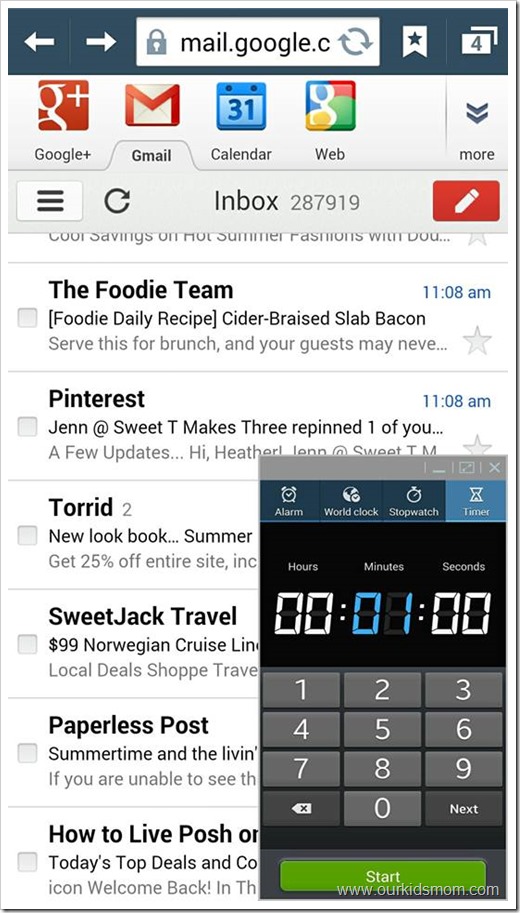
Killing a little time before a meeting? Turn on the stopwatch, an alarm or just check the time!
The fabulous thing about the Pen Windows is that you can move the app window freely or you can go full screen by maximizing it.
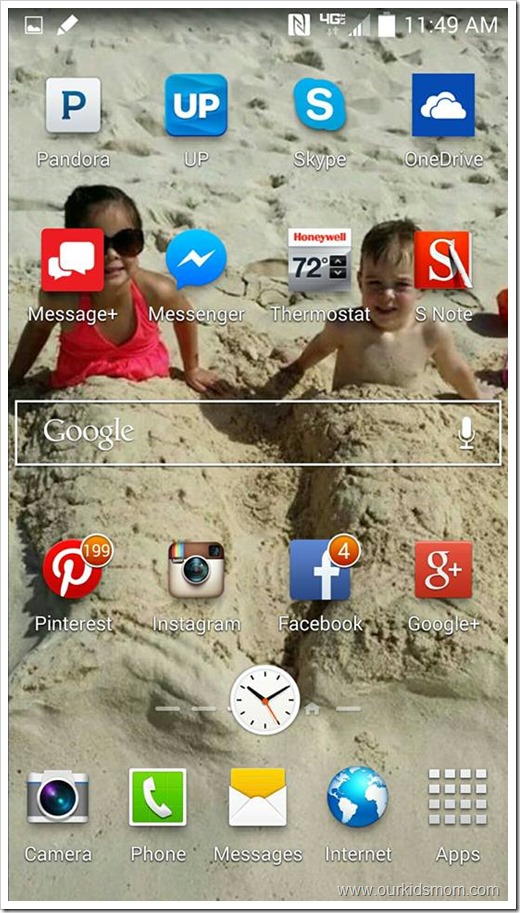
Done with it for a minute but you know you’ll need it again in a minute or two? You can minimize the app and it will turn into a floating chathead-like icon that is also movable (mine is a clock in the photo above).
To reopen it, simply tap on the chathead-like icon.
Want to get serious about your multitasking? You can float multiple Pen Windows! Yes, I’m serious! You can minimize them and have multiple chathead-like icons for fast access.
It’s incredible how the Samsung Galaxy Note 3 helps you stay on top of your game, keep you organized and productive while still keeping you connected on the Verizon network. I never have any issues, while my friends on T-Mobile often ask me to hotspot so they can connect.
Go figure, right?






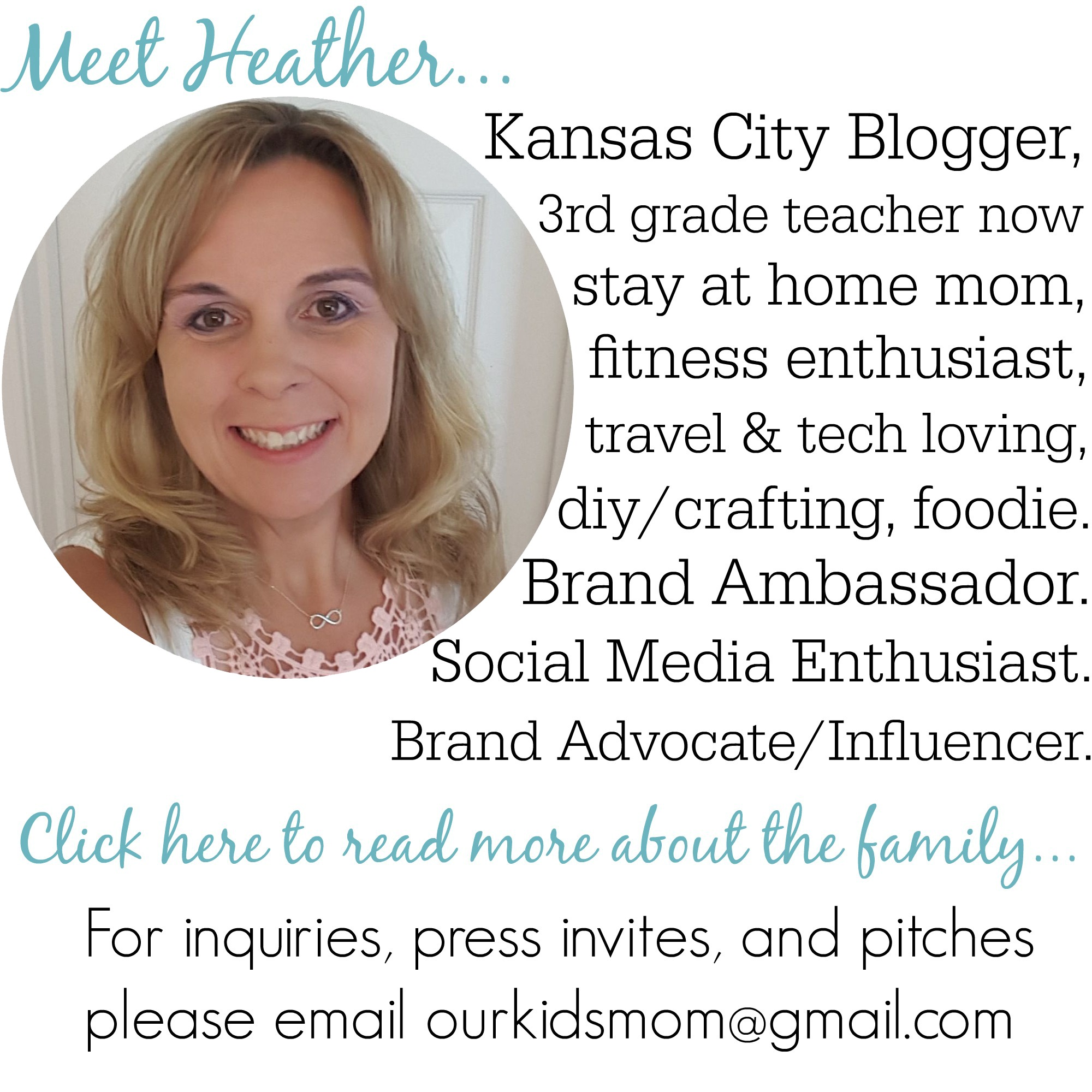









That’s a neat feature!
I’ve heard great things about the Note 3. I would love to play with it!
I’ve not even heard of Note 3. Sounds like a handy feature to have.
So nifty! This would be great for multi-taskers like me!
i like the fact you can multitask on this as well as the screen size that allows you to do that. i really want this phone but don’t know if it will fit in my pocket.
Whoa baby, that is SO COOL!!!
My husband and I were both thinking about getting the Samsung Galaxy Note 3. You just convinced me!
Looks like a really great gadget! I love that it can do more than 1 thing at a time, that’s one of the things I don’t like about my tablets and my phone.
Being able to multi-task is a huge part of being a mom, I love these features. Such a helpful time saver. Being able to use multi apps at once with this pen window is very cool.
Now I want a Samsung Galaxy Note 3! That pen window is one of the neatest features I’ve seen on a gadget in a while now.
Love this. I need to upgrade my Android and the ability to multitask makes a phone a winner for me.
This is so cool. Its really useful. Especially with procrastinating with different tasks.
i had no idea you could do all this. thats so neat
THIS IS GREAT!! BEING A MOM I AM ALWAYS MULTITASKING!! I LOVE THE FEATURES IT OFFERS
I wonder when Samsung phones will get to the point where they dont fit in pockets lol.